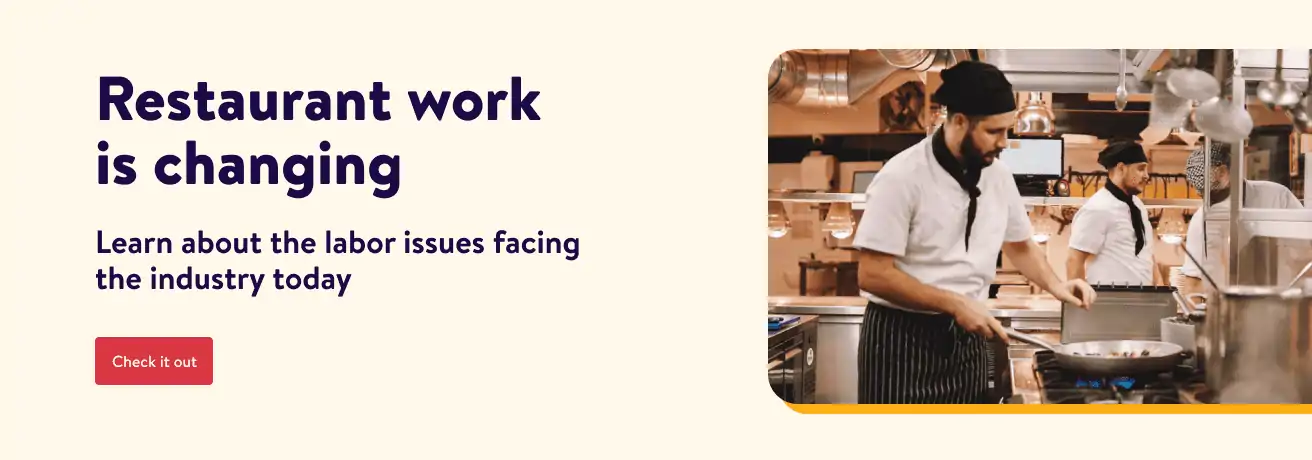More than 50% of employers spend two hours per week scheduling employees. Another 10% say scheduling employees takes three hours out of their week—that’s nearly a half-day. It’s a task that can be shockingly time-consuming. And in the restaurant industry, owners and managers are more strapped for time than ever. The staffing crisis continues, leaving them adding more and more roles to their own job description and fewer people on the team.
A fine-tuned system for shift scheduling means you avoid common mishaps like scheduling the same employee for two different jobs during the same shift. It can ensure you are rarely over or understaffed. When you implement a scheduling process that works for the whole team, it can even improve morale, productivity, and retention.
Here’s how to build employee work schedules that work.

Choose your method
As with most tasks in the restaurant industry, there’s more than one method to accomplish a goal. It’s important to remember that different approaches work for different businesses and that one isn’t better than the other. It’s about landing on the right one for you and your team.
Pen and paper
This is the original scheduling method and it’s still practiced in a surprisingly large number of restaurants. For many places, a whiteboard works better than pen and paper because it can be placed in a hard-to-miss spot and updated on the fly.
Whether pen and paper or whiteboard, this method’s main advantage is the cost. It’s practically free. The challenges include the fact that it can be error-prone. If you don’t also use a weekly meeting to communicate about the schedule, some team members may miss it.
Spreadsheet
Many restaurants create a simple schedule in Excel or Google Docs. This also has the benefit of being practically free, though it may require more tech know-how than the pen-and-paper method.
Another benefit of this method is that the final schedule can be sent to the whole team via email or text method. It can be stored on the cloud for employees to reference at any time. It is still vulnerable to typos and other human slips, so it’s best to refrain from offering editing permissions to the whole crew.

Software
As with everything in 2023, technology offers tools and apps to make scheduling more efficient, less time-consuming, and less prone to errors. Look for employee scheduling software that integrates with your POS system and uses online scheduling. Many allow team members to self-manage time requests and shift swaps on their own.
Another perk is that, with many of these systems, the team can communicate in real-time and in one place. When the schedule is ready, push it live on the platform and everyone will be notified. These systems help prevent mistakes and save time, but most charge fees, which vary from the single digits to hundreds per month.
Look to the data
Use sales data and shift occupancy reports to spot trends and identify your busy and quiet shifts. This will help you accurately predict the number of team members you should schedule.
These trends will help you avoid cutting team members early or paying for employees to be present when you don’t really need them. This will not only make your scheduling smoother, but it can also help cut labor costs.
Consider the current circumstances
Week by week, it’s smart to take a bird’s eye view of what’s coming beyond what the data and reports can tell you. If there’s a major conference or music festival in town, you’ll need more people than usual. If half your seats are outdoors and there’s torrential rain in the weekend forecast, you’ll need fewer employees on the schedule.

Understand the teams’ needs
87% of hourly workers think it’s extremely important to have control over their schedules. Get input from the team about the days, hours, and shifts they prefer and which ones they cannot work. Scheduling software that lets you enter this information so you don’t have to remember it can be a big help.
Effective scheduling means understanding the maximum staffing level possible on a weekly schedule, and you need to know what’s going on with the team to have a clear picture. A scheduling app can assign shifts to employees who want them almost automatically.
Know the laws
The local labor rules and regulations likely cover aspects of employee schedules. Issues, including overtime pay and break times, are sometimes laid out in federal, state, and local laws.
Increasingly, predictive scheduling regulations must be taken into consideration. These rules vary, but their purpose is to help employees have more predictable schedules. They penalize businesses when they don’t post schedules far enough in advance. Regulations aside, employees are happier with their jobs when they know their schedule one to two weeks in advance.
Reevaluate periodically
Ask for feedback from the team about how the system works for them. Assess what’s going well and what could be improved. Whatever method of scheduling you choose, personalizing it for your team will be the secret to lasting scheduling success.