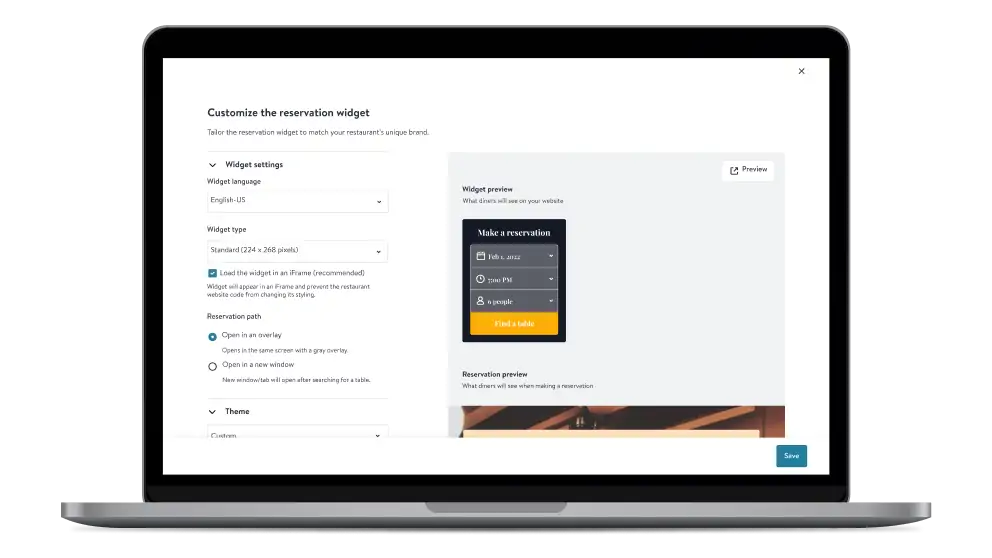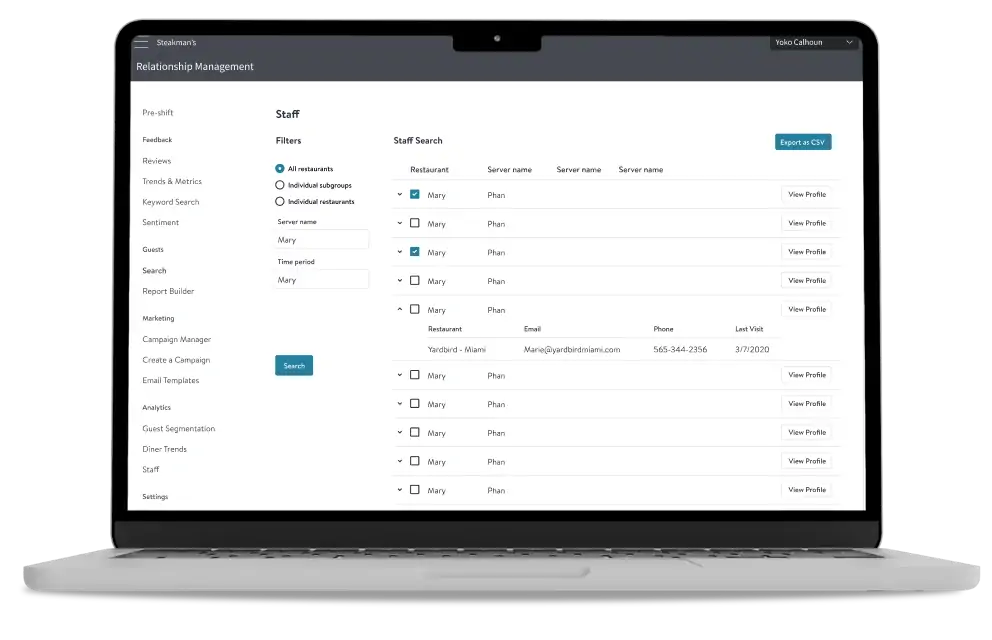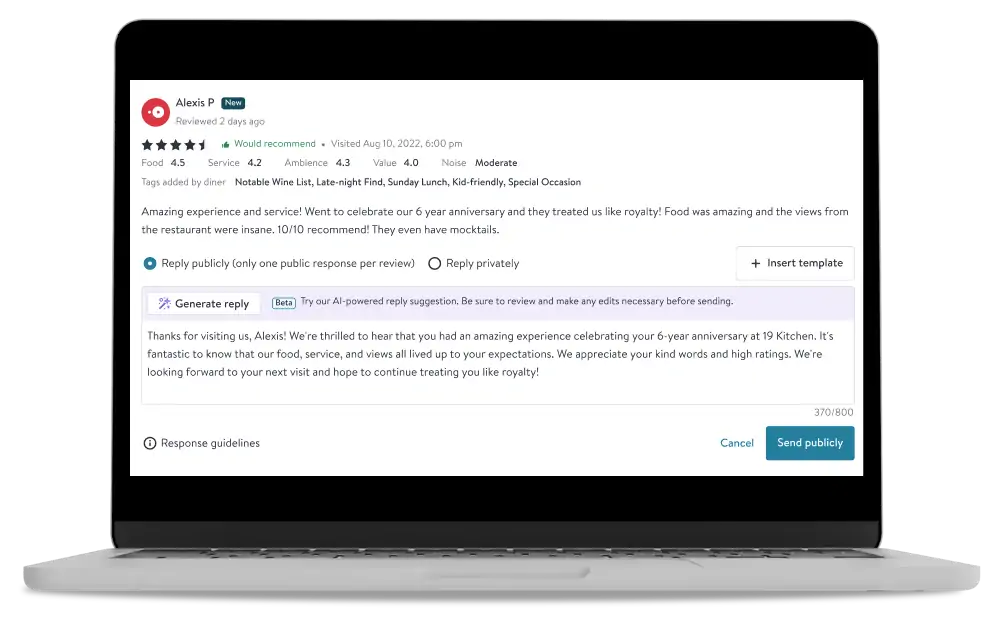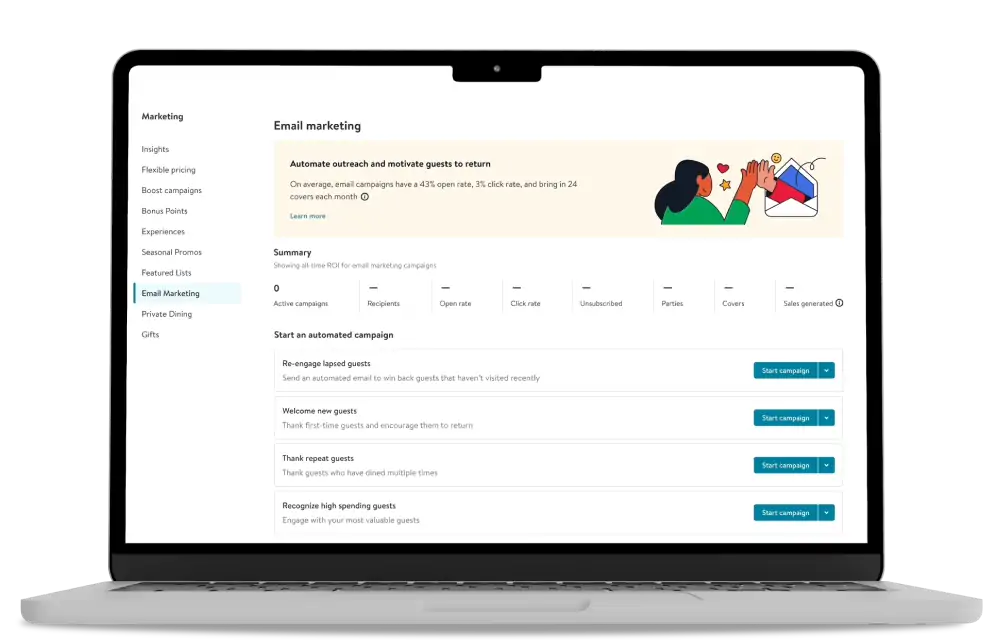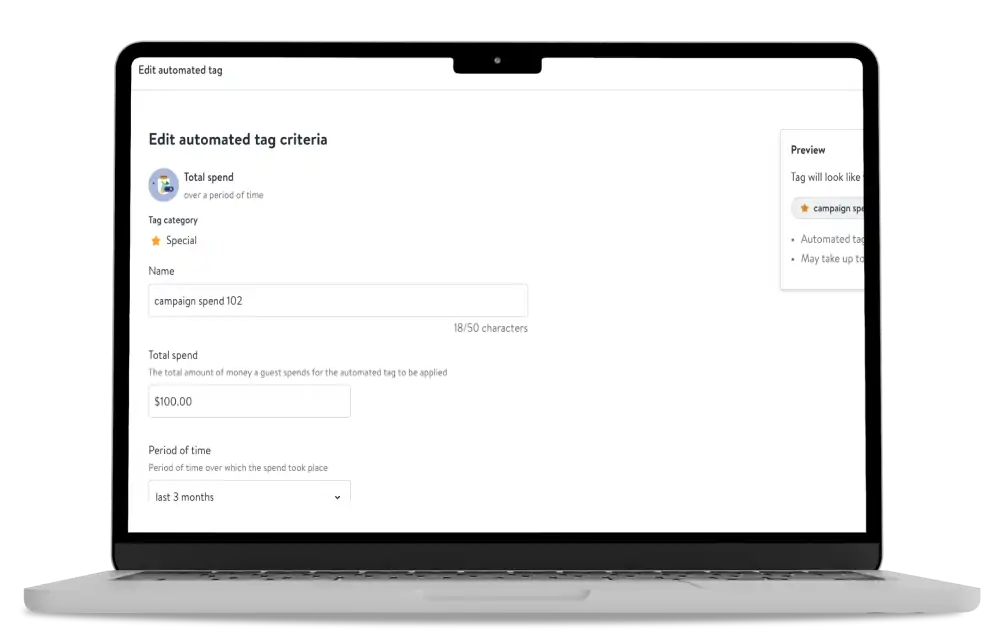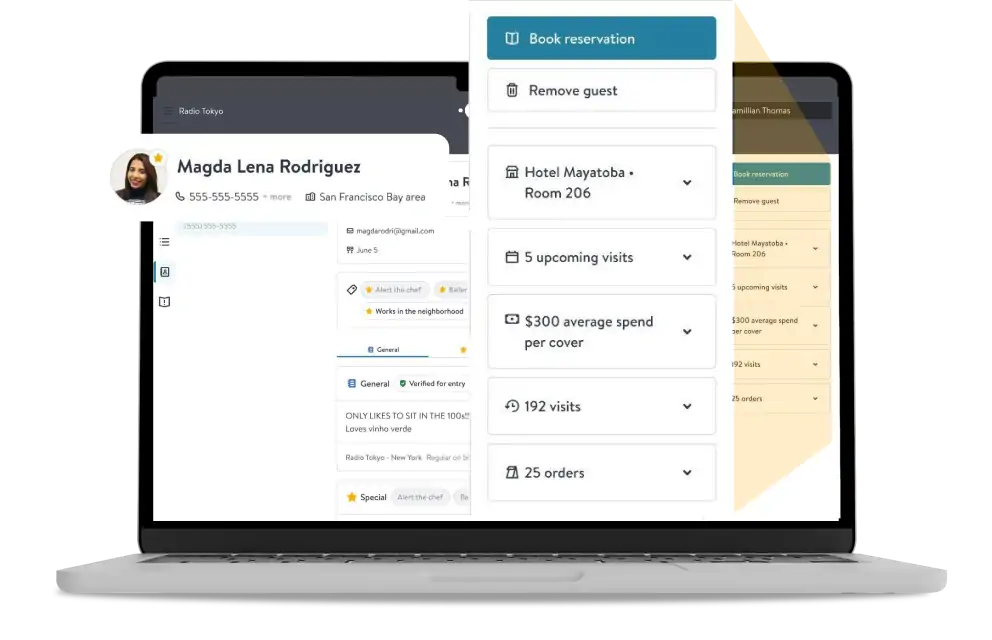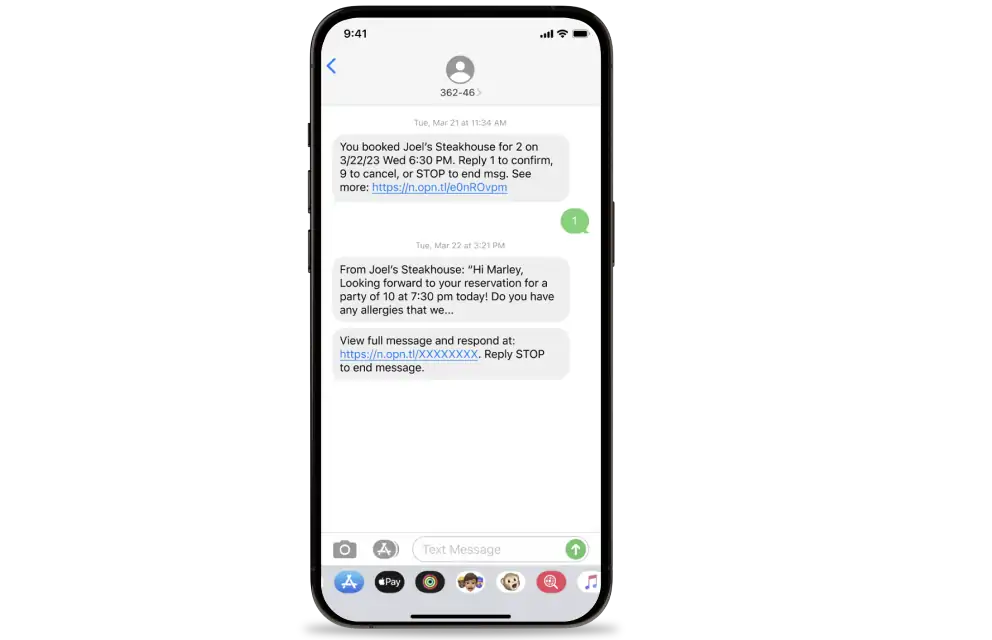- Support
- Take reservations
- Market your restaurant
- Run smoother shifts
- Sell events & experiences
- View all restaurant solutions
- Take reservations
- Market your restaurant
- Run smoother shifts
- Sell events & experiences
- View all restaurant solutions
Congratulations, you’ve won a Diners’ Choice Award!
OpenTable diners voted your restaurant one of the best around*—go ahead and brag about it. Follow the instructions below to activate your digital badge and share your success on your website. Reservations made through the badge are treated like other reservations booked through your website.
*Awards are based on feedback from diners who dined with you by booking through OpenTable.
Congratulations, you’ve won a Diners’ Choice Award!
OpenTable diners voted your restaurant one of the best around*—go ahead and brag about it. Follow the instructions below to activate your digital badge and share your success on your website. Reservations made through the badge are treated like other reservations booked through your website.
*Awards are based on feedback from diners who dined with you by booking through OpenTable.


Congratulations, you’ve won a Diners’ Choice Award!
OpenTable diners voted your restaurant one of the best around*—go ahead and brag about it. Follow the instructions below to activate your digital badge and share your success on your website. Reservations made through the badge are treated like other reservations booked through your website.
*Awards are based on feedback from diners who dined with you by booking through OpenTable.

Digital Badge Installation
1. Copy the HTML
<a href="https://www.opentable.com/restaurant/profile/####/reserve?rid=####&restref=####" target="_blank" rel="noopener"><img height="250px" width="250px" src="https://restaurant.opentable.com/badge/ot/DC2-2024.png"></a>
2. Paste the code
Paste the above code into your restaurant website where you’d like the badge to appear.
3. Input your Restaurant ID
Replace “####” with your OpenTable Restaurant ID in the selected code above. You can find your ID number in the Diners’ Choice Award email we sent you.
Need help?
If you need help adding the widget, please contact your restaurant’s webmaster or reach out to us at 1-800-OPENTABLE. At this time, this online badge will not work on web pages that use Flash.

Digital Badge Installation
1. Copy the HTML
<a href="https://www.opentable.com/restaurant/profile/####/reserve?rid=####&restref=####" target="_blank" rel="noopener"><img height="250px" width="250px" src="https://restaurant.opentable.com/badge/ot/DC2-2024.png"></a>
2. Paste the code
Paste the above code into your restaurant website where you’d like the badge to appear.
3. Input your Restaurant ID
Replace “####” with your OpenTable Restaurant ID in the selected code above. You can find your ID number in the Diners Choice Award email we sent you.
Need help?
If you need help adding the widget, please contact your restaurant’s webmaster or reach out to us at 1-800-OPENTABLE. At this time, this online badge will not work on web pages that use Flash.

Share your win on social media
Spread the word! Download the image and share it on Instagram, Twitter, and Facebook with #DinersChoice. Let followers know which award(s) you’ve won, and don’t forget to tag us on Instagram @opentable.
Looking for more information?
SolutionsWhy OpenTableMoreGET OPENTABLE
Need help deciding which option is best for you? Give us a call at
Join us onCopyright © 2024 OpenTable, Inc. 1 Montgomery St Ste 500, San Francisco CA 94104 – All rights reserved.OpenTable is part of Booking Holdings Inc., the world leader in online travel & related services.