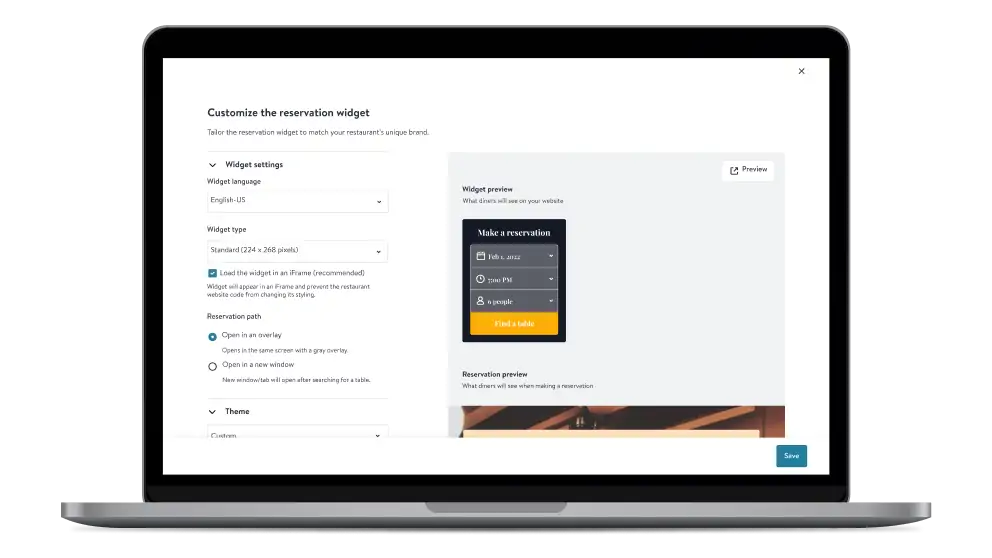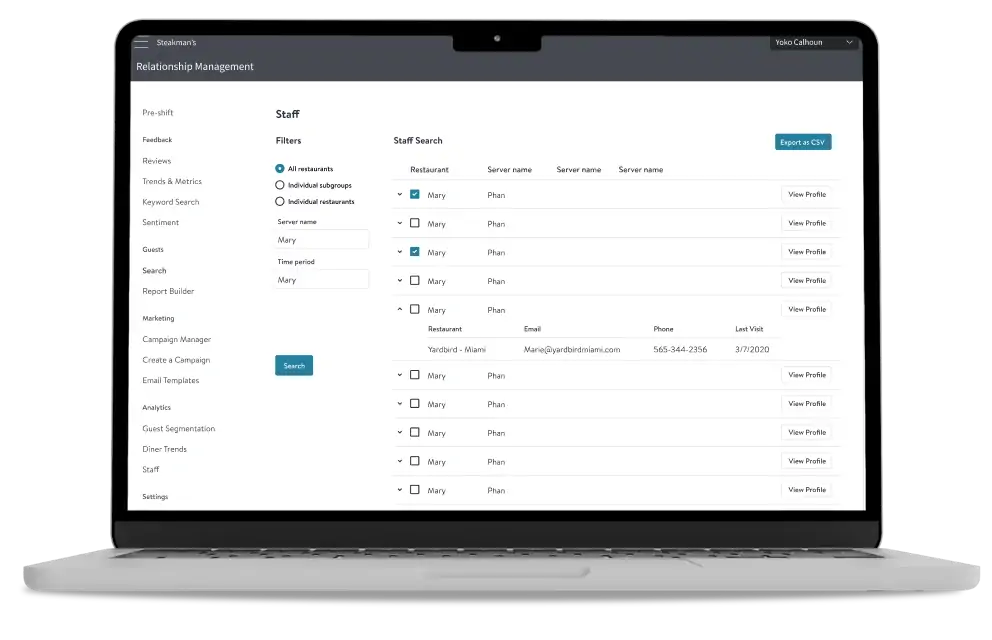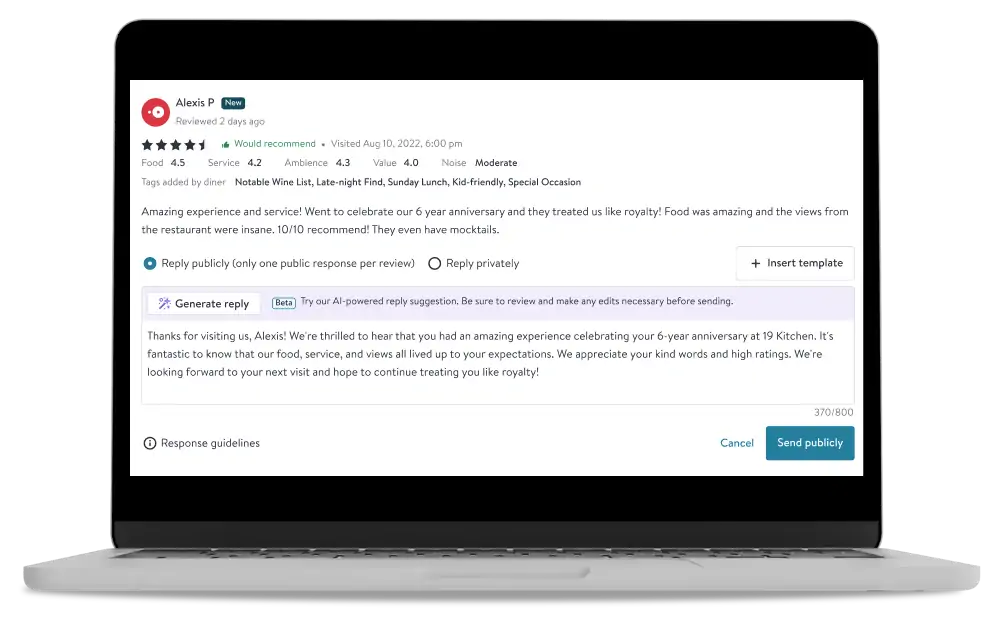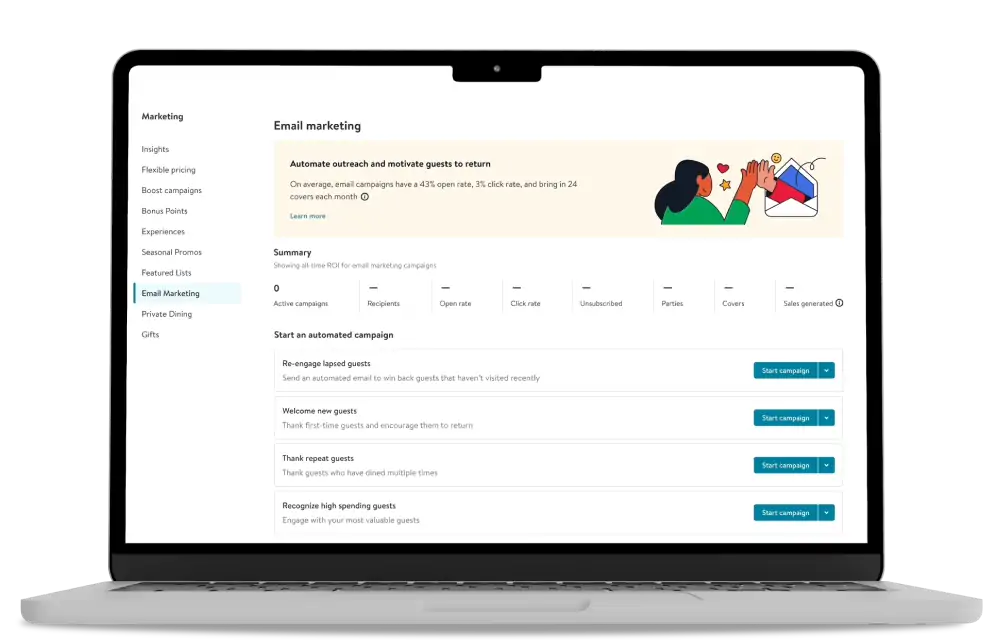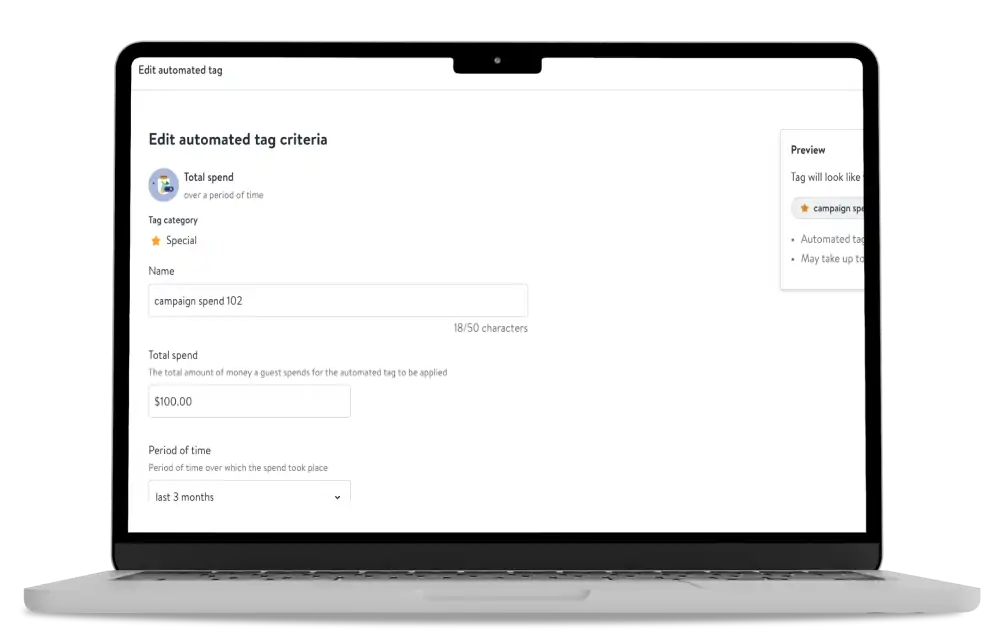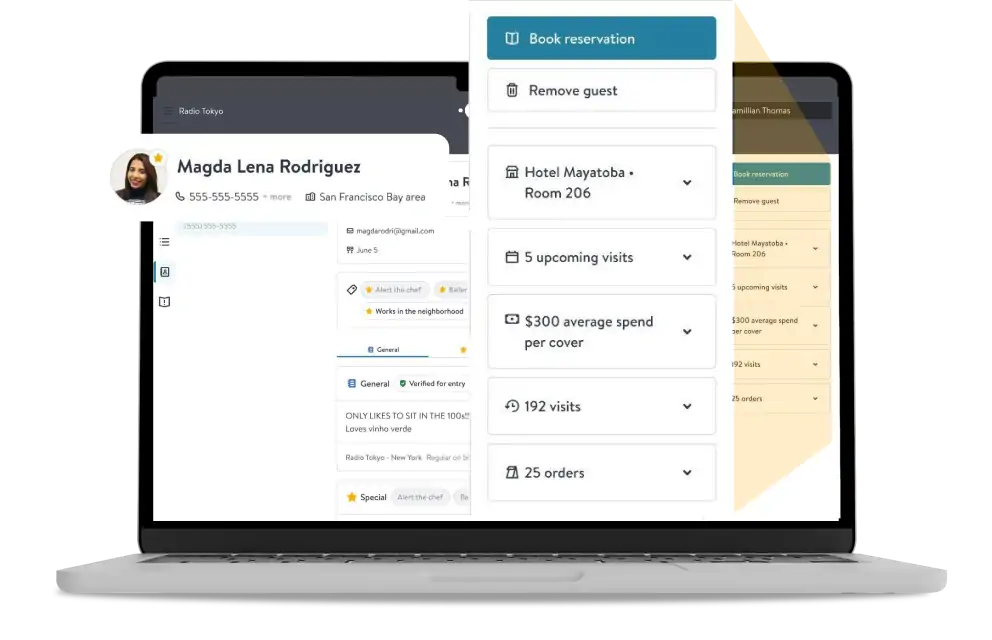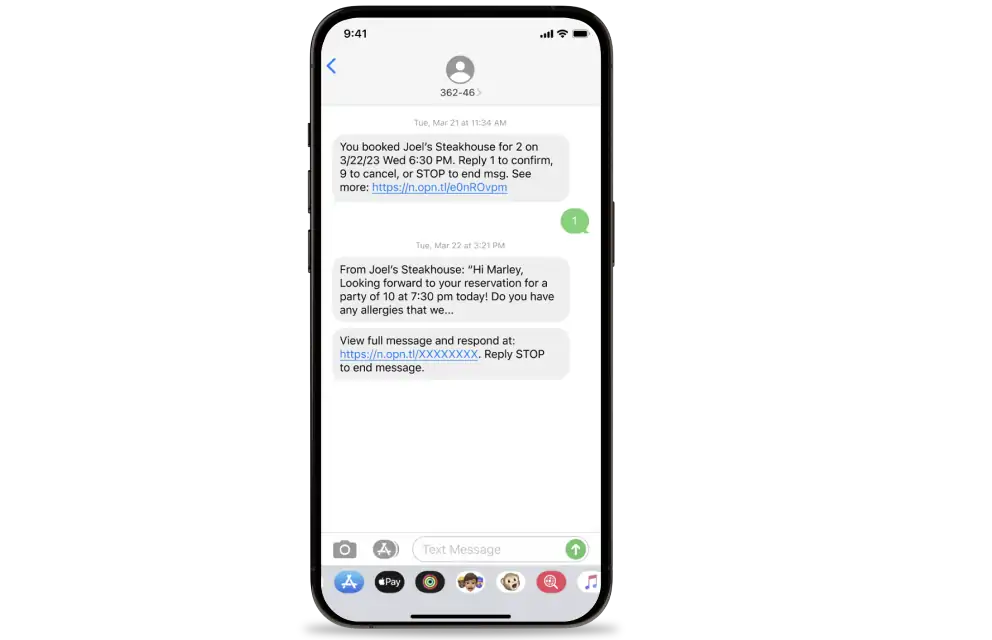Congratulations!
You’re a Diners’ Choice Award winner
Your restaurant has been voted by OpenTable diners as one of the best. You were selected by feedback from diners who booked through us and dined with you.
Our Diners’ Choice Award lists celebrate top-rated restaurants and give you greater visibility on OpenTable.com.
To celebrate this award and showcase your achievements, we’ve created an online badge for you to use. Follow the instructions below to activate your badge. All reservations made through the badge will be treated the same as other reservations initiated through your website.
Online Badge Installation Instructions
- To display the badge, copy the HTML below:
<link href="https://cdn.otstatic.com/dcwidget/2019/dinerschoicebadges.css" rel="stylesheet" type="text/css" /><a href="http://www.opentable.com/restaurant/profile/####/reserve?rid=####&restref=####"class="ot-dc-badge ot-dc-badge--p"> </a> - Paste into your restaurant website where you would like the horizontal badge to appear.
- Input your OpenTable Restaurant ID in the three places where you see “####” in the selected code above. You can locate this ID number inside the Diners’ Choice Award email that you received.
- Voila! Your badge should be active and ready to use.
*Please note that neither the font nor colors on either badge are adjustable.
If you have questions about how to implement this widget, please contact your restaurant’s webmaster or reach out to us at 1-800-OPENTABLE. Please note that at this time, this online badge will not work on web pages that use Flash.

Share your win on social media
Why not get social and tell your followers about your win as well. On the right hand side, you can preview the gif we have created for you. You can download your gif below.

Need help deciding which option is best for you? Give us a call at