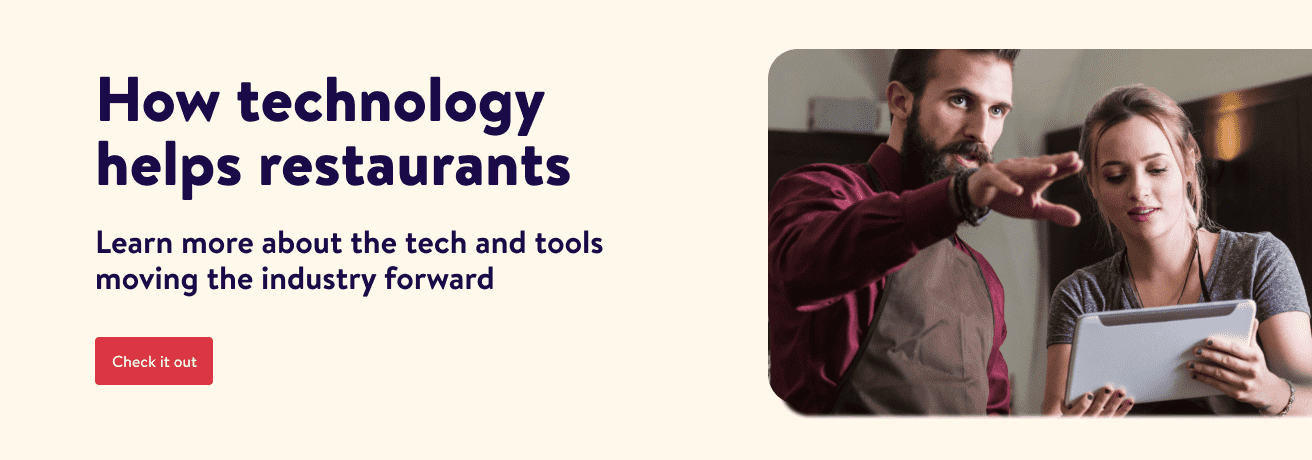From sports bars to fine-dining establishments, QR—or quick response—codes that people scan with a mobile phone have a role to play at all restaurants. While many restaurants already use them as an easy and contactless way to share always-updated menus, that’s not the only way to put them to work. Find ways to make QR codes work for you and use OpenTable to generate free codes.
1. Safely share menus with guests
Reduce touches for guests and restaurant staff with QR codes that direct to menus. QR codes take that to another level to make people feel more comfortable dining at your restaurant and eliminate the need to print single-use paper menus.
Consider adding the QR code menus to posters in your storefront, putting them on cards, and displaying them on table tents, allowing on-premise guests to access the menu contact-free. Displaying a QR code menu instead of a physical one posted at the door keeps people from crowding and helps with social distancing.
And don’t limit yourself to just one QR code. Saul Gropman, owner of Cafe La Haye, says, “We used to print four pages for the menu per person. Now we print two QR codes: one for the food menu and a second code to our wine list by the bottle and glass per table.”
For fine-dining establishments, create a separate code for your reserve wine list so guests can easily peruse a list that’s always up-to-date.
2. Encourage guests to book a reservation at your restaurant
As your restaurant welcomes guests back, let people know you’re open and encourage them to make a reservation with a QR code that goes to the reservation link on your website or OpenTable profile. Then spread it like wildfire: add it to promotional materials and business cards, include a flyer with the QR code in takeout orders, and post it in the windows so guests can scan the codes and book whenever and wherever is most convenient, even if you’re closed.
For hotel restaurants considering moving more concierge services to digital solutions, QR codes provide a good solution to help guests book a reservation. Post the QR code at the front desk, in guest rooms, and in elevators. Create a separate QR code with the room service menu to have all dining options available digitally.
3. Allow guests to join the waitlist from a distance
Limit crowding at the host stand by posting a waitlist QR code in the entryway and windows so guests can quickly join your online waitlist with their mobile device. Guests can view their place in line and receive text message notifications when their table is ready, and you can run a smoother (and less crowded) front of house.
4. Share your restaurant’s operating hours, dress code, and more
Give diners the most pertinent information they need to know about when and how to dine with you by directing them to your restaurant profile via QR code. Restaurant owners can post the code in their storefront window so passersby can take all the info they need with them.
5. Share your takeout and delivery options with guests
Make it easy for people to order takeout or delivery from you with a custom QR Code. Post it in restaurant entryways and windows to encourage on-premise guests to enjoy your restaurant home another time. Share in marketing materials and emails to invite all guests to order takeout or delivery.
6. Solicit guest feedback
Never miss a chance to hear from diners about what they loved about their meal and what could be improved for next time. Use QR code generators to create codes that link to feedback surveys to share with guests at the end of their meals. Use their feedback to increase guest satisfaction and loyalty.
8. Show off your dishes
Bring people behind the scenes—entice people to become guests by sharing your food and dining experience virtually. Use QR codes to link to images or behind-the-scenes videos. Images can clutter menus, but QR codes can make it easy to show off pictures of top sellers and guest favorites.
9. Drive guests to your online community
Whether you build community on Instagram, Facebook, Yelp, or your website, QR codes can show guests where they can join in. Encourage them to post photos of their meal, engage with content, and see what others are enjoying from your restaurant.
QR codes have a huge wealth of potential to market your restaurant, bring more diners in, make your menu and restaurant details easy to find, and more. Continue to think outside the box to think of new ways to meet people where they are in a contactless way.